Joining an SAT practice test
You will need to join a Zoom meeting for the proctoring, and login to our SAT/ACT Prep Portal to complete the exam
Joining the Zoom meeting
Approximately 2 days before each scheduled practice test, your parent will receive an email with the subject line "Join your SAT Online Practice Test!". This email contains the Zoom link that you will need to join the proctoring session for the practice test. Check your spam/junk folders if you cannot initially find the email. It should start like this:
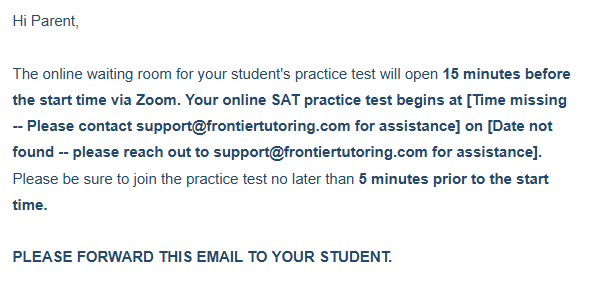
Parents should make sure to forward this email to their student so that they can get into the session!
Taking the practice test
First you will need to login to our SAT/ACT Prep Portal.
Once you're logged in, ensure that you see "dSAT" in the top right dropdown. If you have done other practice tests with us in the past (paper SAT, or ACT tests), you may have to change the selection to dSAT.
From the home page, navigate to the "My Tests" tab where you will find your assigned practice test. When you're ready, click "Start Test" to begin!
For students who are self-proctoring a practice test:
Sometimes a student may be completing a practice test outside of a scheduled proctoring. To complete a self-proctored practice test, you will follow the same steps above for taking the practice test, but there will be no Zoom meeting to join for proctoring. If you have any trouble or don't see a test in your portal once you log in, please email support@frontiertutoring.com for assistance.
