How do I join my online lesson?
Logging into an online session can be some from a session reminder email or from within our scheduling portal.
From a session reminder email:
Click the Location link in any session reminder to automatically join the tutoring session. The link is shown in the image below as "Online Lesson Space".

Logging in from the scheduling system:
You can also join by logging into the scheduling portal at www.frontiertutoring.com/login.
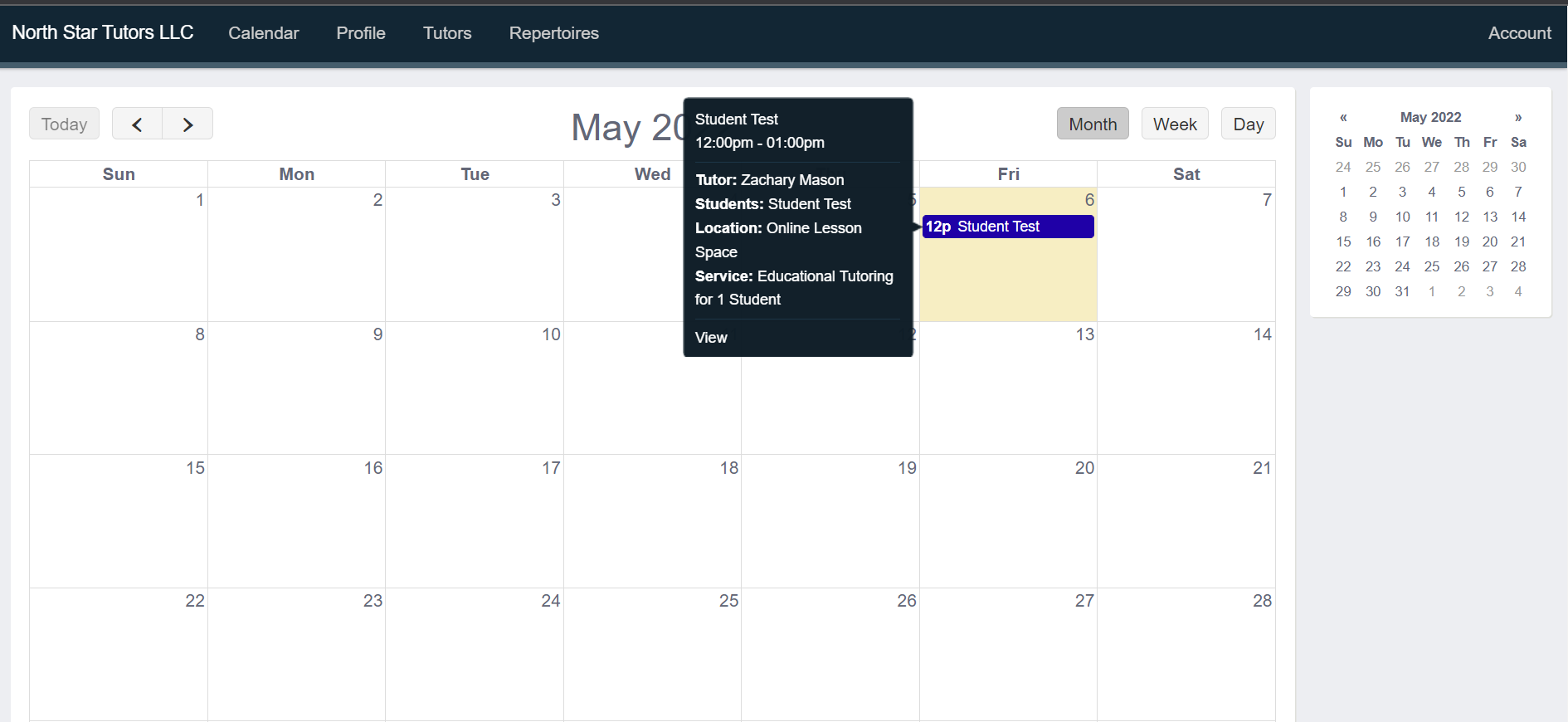 Once logged into your portal, click on the lesson you wish to join on the calendar and click the “view” button. This will bring up more information about the lesson:
Once logged into your portal, click on the lesson you wish to join on the calendar and click the “view” button. This will bring up more information about the lesson:
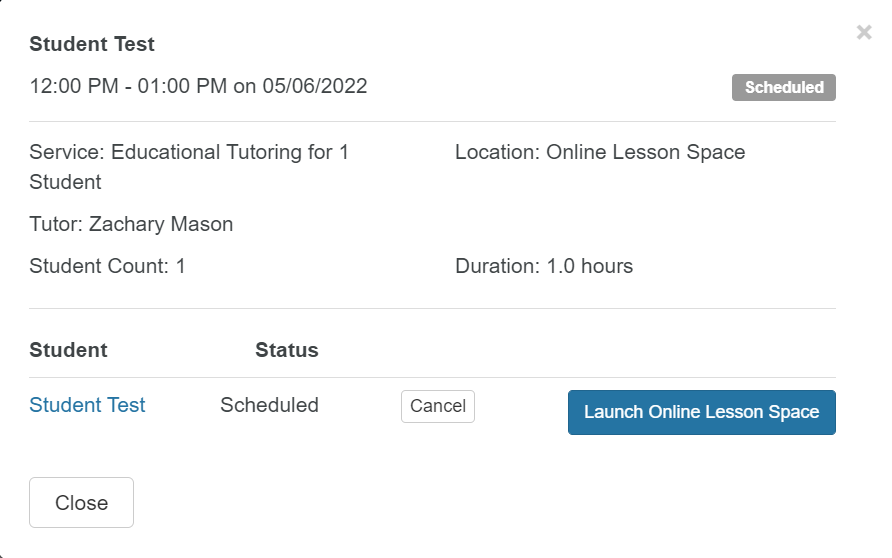
Finally, just click the big blue button that says “Launch Online Lesson Space.” This will open the lesson space in a new tab in your browser and take you straight into the correct session for that day. Please make sure that you are joining the lesson from an approved device and have sufficient internet connectivity to ensure that the lesson will go smoothly!

