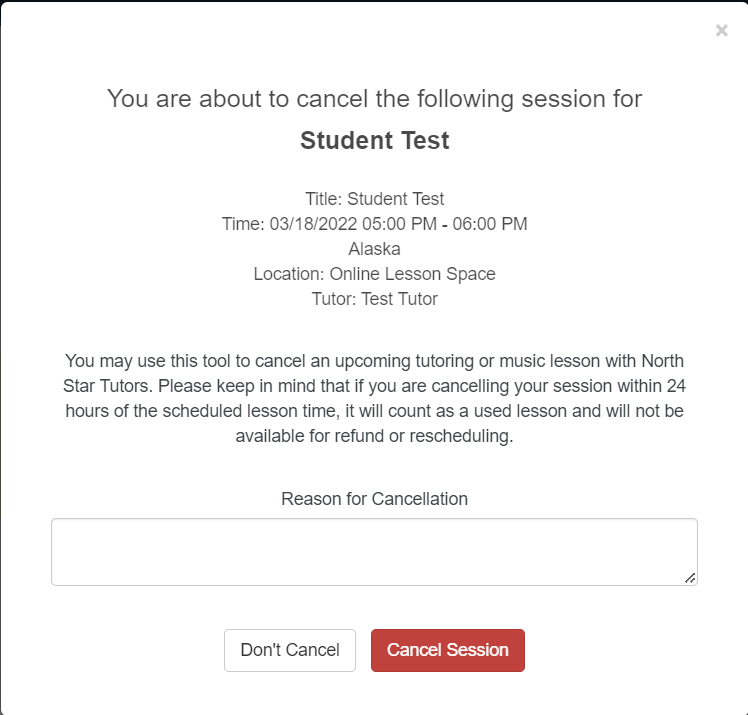How do I cancel a lesson?
Both parents and students may cancel a lesson at any time for any reason, in accordance with our cancellation policy, depending on which provider you're working with. You can find the link to cancel a given session in any Session Reminder emails that you receive for that lesson. You can also cancel a lesson within your account by clicking the lesson on the calendar and clicking "view." From there you will see a button that says "cancel" next to each student that you have in the scheduled lesson (as seen below).
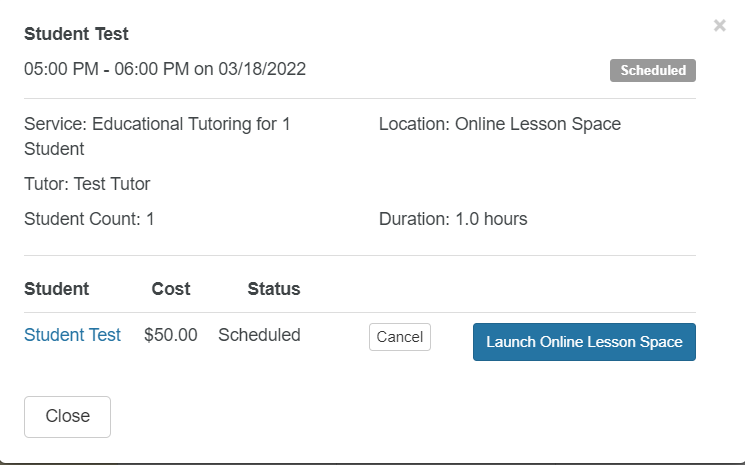
Clicking cancel next to each student who will not be attending the session will take you to a brief form. Simply complete the form and your lesson will be canceled!